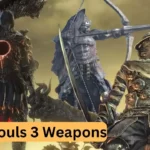Few games in the ever-expanding world of online gaming have won over players’ hearts quite like Apex Legends. Since its release, the fast-paced battle royale game created by Respawn Entertainment has swept the gaming community. With its thrilling gameplay, varied cast of characters, and dynamic settings, Apex Legends has established itself as a mainstay in the gaming industry. In this article, we’ll tell you Apex Legends PC Requirements.
Apex Legends PC Requirements Overview
| Player Count: | 84,026 Players (Last 24 Hours) |
| Review Score: | 88 / 100 |
| Download: | Apex Legends Download |
| Developer: | Respawn Entertainment |
| Publisher: | Electronic Arts |
| Categories: | Action Adventure Free to Play |
| Apex Legends Release Date: | 4th of November 2020 |
Apex Legends PC Requirements (Minimum)
- RAM: 6 GB
- Cpu Speed: Info
- Pixel Shader: 5.0
- Vertex Shader: 5.0
- Os: 64-Bit Windows 7
- Free Disk Space: 56 GB
- Dedicated Video RAM: 1 GB
- Video Card: Radeon Hd 7730, 1 Gb Nvidia Geforce Gt 640
- CPU: Intel Core i3-6300 3.8GHz / AMD FX-4350 4.2 GHz Quad-Core Processor
Apex Legends PC Requirements Recommended
- RAM: 8 Gb
- Pixel Shader: 5.1
- CPU Speed: Info
- Vertex Shader: 5.1
- Os: 64-Bit Windows 7
- Free Disk Space: 56 GB
- Dedicated Video Ram: 8 Gb
- CPU: Ryzen 5 CPU, Intel i5 3570K, and equivalent
- Video Card: AMD Radeon R9 290 and 8 GB Nvidia Geforce Gtx 970
What frame rate does Apex Legends run at?
| Avg FPS | CPU | GPU | RAM |
| 122 | Intel Core i7-4770 | NVIDIA GeForce RTX 3060 | 32 GB |
| 92 | Intel Core i7-10750H | NVIDIA GeForce GTX 1660 Ti | 32 GB |
| 84 | Intel Core i5-2500K | NVIDIA GeForce RTX 2060 | 24 GB |
| 70 | Intel Core i7-10750H | NVIDIA GeForce RTX 2070 SUPER | 16 GB |
| 61 | Intel Core i7-7700K | NVIDIA GeForce GTX 1050 Ti | 16 GB |
Run Apex Legends?
To become a battle royale champion and enter Olympia, you must first confirm that your gaming PC satisfies it’s system requirements.
Although the minimal system requirements for Apex Legends can be met with Windows 7 64-bit, we highly advise switching to a 64-bit version of Windows 10 or Windows 11. To ensure a spot at Olympia, your CPU needs to be an Intel Core i3-6300 or AMD FX-4350 or higher, paired with 6GB of RAM. While an AMD Radeon HD 7730 or Nvidia GeForce GT 640 graphics card will work, a stronger one is recommended for higher frame rates. In addition, the Apex Legends PC requirements state that your hard drive or SSD must have 22GB of free space.
Going up to the recommended system requirements for Apex Legends, maintaining high frames per minute will be aided by an AMD Ryzen 5 1400 or Intel i5-3570K processor with 8GB of RAM. Naturally, this assumes your system also has an AMD Radeon R9 290 or Nvidia GeForce GTX 970 GPU.
Settings
Reducing ambient occlusion not only greatly enhances performance but also enhances long-range visibility. The performance will also be significantly impacted by turning off texture filtering, the texture streaming budget, volumetric lighting, and sun shadow coverage. Disabling V-sync is a crucial adjustment because, although it lessens screen tearing, it can also result in image delays, which can be disastrous when those delays include an armed adversary.
You must remove the FPS cap in order to optimize the frame rate in Apex Legends. The game’s default cap for battle royale is 144 frames per second, but you can increase it by adding the line “+fps_max unlimited” to the Advanced Launch Options under “Command line arguments” in the Origin Launcher’s Game Properties. You may also want to look at your monitor’s refresh rate. No matter how well your settings are optimized, if it’s only 60 Hz, you’ll only see 60 frames.
The Apex Legends PC hardware requirements are rather reasonable. Verify that it’s not using your integrated graphics processor if you’re having trouble getting decent performance even at low settings. If you have an Nvidia graphics card, you can verify this by opening your program settings, selecting “Manage 3D Settings,” navigating to the Apex Legends tab, and selecting the “Select the preferred graphics processor for this program” dropdown menu.