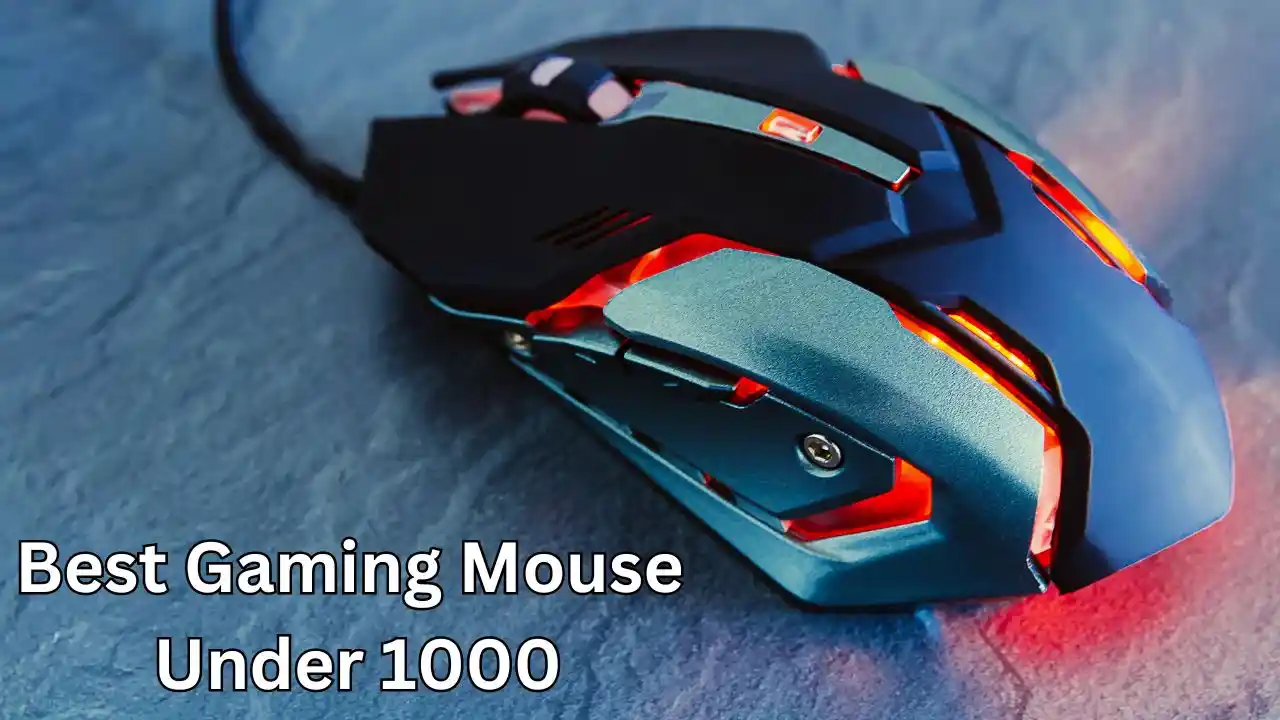Advanced peripherals have become increasingly popular in the gaming industry, and gaming mouse are leading the way. However, not everyone is prepared to accept the massive influence of gaming accessories. We offer the best gaming mouse under 1000 for those looking for a more human-centered experience.
Best Gaming Mouse Under 1000: Details
Rapoo V22
The Rapoo V22, which costs only 970 INR, is the best gaming mouse under 1000. Right-handed gamers will find the ergonomic design of the V22 appealing, and its reasonably accurate 3000 DPI sensor is another feature. This mouse has seven programmable buttons, which is more than enough for the majority of mainstream gamers.
This is even more appealing because it has an LED 5-light system that can support 16 million colors. This will also satisfy your interest in RGB lighting and other related things. All things considered, the Rapoo V22 is a stylish gaming mouse that is worth the money it costs thanks to its good specs for the price.
Redragon Centrophorus M601
Now, we have the Redragon M601, which is both the first and the last Redragon mouse on this list of best gaming mouse under 1000. The M601 is the ideal mouse for you if you want weight tuning and fashionable RGB lighting. It’s one of the rare gaming mice with weight tuning that costs less than 1000 INR.
In addition, this mouse has an extremely precise and accurate 7200 DPI sensor. In addition, you get 11 different lighting effects, a form factor that is ergonomic and comfortable, and six programmable buttons. Given that it costs 919 INR and offers weight tuning support, incredible RGB lighting, and respectable specs, it is unquestionably one worth taking into consideration.
AntEsports GM320 RGB
The wired AntEsports GM320 is the next model. It is similar to the one we discussed earlier, but it has a few key differences, the most obvious being that it does not have 2.4GHz wireless connectivity. The AntEsports GM320 wire version has a 12800 DPI sensor, which is a much better sensor than the wireless version.
It is a visual feast because it also makes use of RGB lighting that has been improved and made brighter. The AntEsports GM320 RGB, which retails for about 600 INR, is a good choice if you’re looking for a mouse with both fashionable RGB lighting and high DPI support.
AntEsports GM700
The final mouse on our list, and one of our favorites, is the Ant Esports GM700 RGB. This mouse possesses every desire one could have. Wireless connectivity, good specifications, and stylish RGB lighting. Furthermore, this mouse costs only about 900 INR despite having all of that.
We will be recommending this mouse to our viewers the most. Speaking about specs, this mouse has a 4800 DPI sensor, a honeycomb shell for improved ergonomics and grip, a 500mAh battery life (up to one week in 2.4GHz wireless mode), and stunning RGB lighting. It can also be used in wired mode, which is useful in some circumstances. With all of this combined, it’s among the best wireless gaming mice available in India for less than 1000 INR.
Cosmic Byte Gravity Lightweight RGB
It could be particularly challenging to choose the ideal gaming mouse if you are a lefty. Most brands continue to produce an increasing number of right-handed mouse. Not only is that mouse the perfect shade for right-handed users, but the button placement also takes their needs into account. Which gaming mouse is the best gaming mouse under 1000, the best left-handed gaming mouse is the Cosmic Byte Gravity Lightweight RGB.
The mouse’s symmetrical design and evenly spaced buttons facilitate optimal mouse use for both left- and right-handed users. Its dedicated DPI button allows you to set the DPI to a maximum of 6400. It is also among the lightest gaming mice available for this price range. This one is ideal for you if you like light accessories.
Things to Consider Before Buying a Gaming Mouse
Wireless/Wired Mouse: You can purchase a wireless mouse or a wired one, depending on your preferences. A wireless mouse does, however, typically cost more than a wired one.
Right-Handed/Left-Handed Gaming Mouse: Most mouse manufacturers design their products with right-handed users in mind. Because there aren’t many options available for left-handed users, you have to be careful not to purchase the incorrect one.
Design/Shape: Some types of gamers may not be suited for certain designs of gaming mice. Choose a larger mouse if your hands are larger as well. Additionally, gamers with small hands can benefit from smaller mice.
DPI: Dots Per Inch, or DPI, is the term used for gaming mice. It displays the distance a mouse travels when moved. The number of pixels that a mouse covers on your computer screen when you move it an inch is precisely what is meant by DPI. Larger displays work better with mice with a higher DPI. I think this gives you a decent idea of what to look for in a gaming mouse.
Weight: When playing a game, a mouse’s weight also matters a lot. Moving the mouse in every direction is commonplace for first-person shooter gamers. Your best option when playing these kinds of games is a lightweight gaming mouse. However, players are less likely to use the mouse more frequently when playing racing games. In these kinds of circumstances, the mouse’s weight is not very significant.